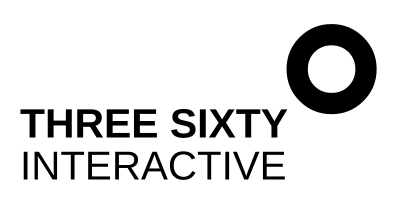How to use Google Search Console to optimise your site and get more traffic from Google
Once you’ve set up Google Search Console, you can access your property at any time by going to search.google.com/search-console.
What is Google search console?
Google Search Console (GSC) is a tool from Google that helps you monitor and optimise your SEO by completing a variety of tasks:
Understanding how your site is performing on Google Search
Identifying and fixing errors that could be preventing your site from ranking in search
Submitting new or updated content to be indexed by Google (which makes it eligible to show up in search)
Below are three ways to get started using GSC, so you can better understand how your site performs in search and what you can do to grow your traffic from this channel.
1. Get a quick view on which search terms are driving traffic to your website with Search Console Insights
To do this, click on click on Search Console Insights at the top of the page to see the most searched queries. This will show you the top queries (or search terms) driving clicks to your website, how many clicks you get from each one, and where you rank in Google for that query. To maximise clicks, you want to be in the top 3 positions ideally because most clicks go to the top 3 results on page 1 of Google.
2. Go to Performance on Search Results to dive deeper into your site’s performance on Google
The performance report helps you understand how well your site is doing on Google search in greater detail. You can select a date range or compare performance between date ranges and the report gives you a wealth of useful information, including:
The total number of clicks from Google search for your date range
The total number of impressions from Google search (this is the number of Google searchers that have seen your website in Google’s search results
The average click-through-rate (your number of clicks divided by total number of impressions). You want this number to be as high as possible.
Your average position – the position of your site in Google search when people use queries related to your business or service (the lower, the better)
Below the graph is even more useful information, including:
The Queries report shows you the top queries (aka keywords) that are sending traffic to your site and tells you how many clicks and impressions you get from each query, the click-through rate and where you currently rank in Google when someone searches on that query or keyword.
The Pages report tells you which of your pages are performing best in search and how many clicks and impressions each page gets
The Countries report shows you which countries you are getting most search traffic from (when people in those countries type keywords into Google related to your product or service)
Play around in these reports to get a feel for everything you can learn about your performance – they provide a ton of insight!
3. Give your traffic a boost by making incremental improvements to your rankings
Now you understand how GSC works, you can start using the information it contains to increase your traffic. One way to do this is to find pages that rank on page 2 and try to get them ranking on page 1. To do this:
Go to the Pages report and sort by Position.
Find pages that rank on page 2 (positions 11-20)
Click the URL for the first page you want to work on, and then click on Queries
Starting with the queries that have the most impressions (this is the number of people searching on this query) – go back and revise your content for that page, working these queries into the page in a natural, and non-spammy way. You might want to use them in the body text, as headers or subheaders, in an FAQ section etc.
If the queries are questions, and you don’t already have it on the page, add an FAQ section at the end, asking and answering the queries from GSC.
What next? Rinse & repeat
Use the approach above, which is data-driven, systematic and repeatable, and watch your traffic grow over time. And always keep in mind the cardinal rule of content and SEO – create content that is helpful and adds value. Bonus points if you strip out any fluff and get straight to the point!
Need help to get started with your Squarespace SEO?
Would you like an unbiased assessment of what is and isn’t working on your website from an SEO perspective? Would you find it helpful to have a clear and prioritised list of actions you can take to start improving your ranking?