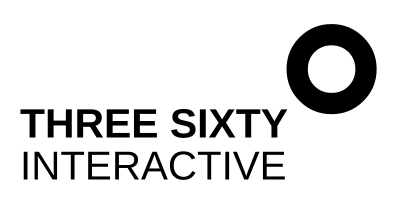How to optimise your Squarespace website for mobile devices
It’s been almost 20 years since the first iPhone was released in June 2007 and since that exciting day the explosion in mobile devices has been phenomenal. Globally, many more users access the internet via mobile than desktop (59% v. 37% in 2023) and the range of device sizes expands all the time . With so many people surfing the web on their smartphones (tablets only have about 2% market share), it's crucial to ensure your website is optimised to deliver an amazing browsing experience on mobile.
Luckily - if you’ve chosen to build your website on Squarespace, the platform takes care of most of the work for you. All templates are designed to be responsive - which means they ‘respond’ to the different device sizes by scaling the content and design elements on the web page according to the current screen resolution. The Squarespace editor also allows you to edit and customise your mobile layout independently from your desktop layout. So with Squarespace, it’s very straightforward to create a website that looks and functions well across all devices - but please read my tips below to make sure you are providing that next-level impeccable user experience for your mobile visitors.
1. Think about mobile all the way through the design process
All Squarespace templates are designed to look great on mobile, but that doesn’t mean you shouldn’t think about the mobile experience as you design your site. As you build your Squarespace pages - you should toggle between desktop and mobile view to make sure you know exactly how the elements will stack and display on smaller screen sizes. Within the page editor - just select the phone icon at the top. Make sure the elements are stacking in the order you intended. Pay attention to images and make sure they are cropped in the right place (if not, change the focal point). And delete all the extra white space Squarespace has a habit of creating. Also look at the site on your actual mobile device before launching.
2. Create a simple, clear and concise mobile navigation menu
One of the first things a visitor to your site will do is look for the navigation menu to figure out how to move around the site and view additional pages. Squarespace allows you to tailor your website’s mobile navigation menu and match its branding to the overall style of your site. You can use a hamburger menu to save space and offer an uncluttered interface. And the Overlay Menu editor lets you style the background and text alignment for your mobile menu, and how you want sub-menu items to display. Your key goal should be to simplify navigation and help users locate what they need effortlessly. And be sure to space elements with enough room so users can click the one the want each time!
3. Enhance images and media for mobile viewing
Images and media files can slow down your website’s loading speed resulting in a subpar user experience on devices. Make sure you resize and compress images so your website loads quickly. Squarspace will allow you to upload images files up to 20MB in size, but you should aim to get each image file under 500KB. In the first instance, reduce the dimensions of your photo - if you’re using an image as a banner, spanning most of the screen - you’ll likely need it to be 2500 pixels wide. For a lot of smaller format images, you can get away with 1000 pixels wide. Your photos can be saved in 72dpi, which will reduce the file size compared 300 dpi standard print resolution. And finally - you can also run images through a compression tool like ImageResizer to further optimise the file size. By optimising images and media for devices you can enhance your websites performance not just for mobile users, but all your visitors.
4. Emphasize content readability and accessibility
While designing your website for devices, prioritise the readability and accessibility of content to guarantee that users can easily consume your content on smaller screens. Make sure your text is easy to read on devices by using readable fonts, leaving enough white space between lines, and selecting the the right font sizes. With Squarespace, you can customise styles and sizes for mobile so make the most of these options to improve your content for mobile users. And lastly, make sure interactive elements like buttons and links are big enough to tap with a finger so users can smoothly navigate your site on touchscreens.
5. Test, test, test!
As mentioned earlier, you can use Squarespace’s device view feature to see how your site looks on devices and make necessary adjustments. But I also highly recommend that you test the site directly on different sized devices. By testing and refining, you'll create a website that gives users on mobile and desktop an equally great experience.
By incorporating these suggestions for optimising your Squarespace site, you can guarantee it appears and functions smoothly on smartphones, tablets and laptop devices, delivering a perfect user experience each time. These techniques will enhance your Squarespace site’s appeal and help it stand out in the competitive online environment.